
IT Automation vs. Orchestration: The Differences and Why They Matter
It wasn’t so long ago when a mobile phone could only handle one task at a time. You couldn’t browse the internet and listen to music at the same time. It’s no longer the same with the advent of smartphones, you know why? Because smartphones are capable of multitasking. IT automation and orchestration offer similar benefits to cloud infrastructure.
Attune: The Right Automation and Orchestration Solution
- Attune – Enjoy up to 42x faster server builds, 41% faster dataset reloads, and 4x faster system upgrades.
Enterprises face a burning concern to increase productivity, grow revenues, & lower operations costs. With the increasing workloads of these businesses, there’s a need for more automated processes. According to Mckinsey, IT automation increases productivity, and revenue, with lower human involvement. At first glance, automation and orchestration look similar, but they are not. You have to merge automation and orchestration to improve productivity and workflow and reduce IT costs.

Let’s take a look at what automation and orchestration mean, their differences, and their benefits for your organization.
What is IT Automation?
IT Automation makes it possible for businesses to increase productivity and maintain efficiency. Additionally, it can manage workloads and processes in the cloud using a variety of tools.
With the number of applications and servers under modern IT departments, it’s too complex to manually manage them. Automating processes reduces manual work and increases reliability and robustness. Automation refers to the execution of a single task, without human involvement.
With IT automation tools, you can automate different tasks. Examples include application deployment, PowerShell scripting, Docker installation, network security, API integrations, and email scheduling.
What is IT Orchestration?
By its very nature, orchestration is like managing an extensive virtual environment. Orchestration is the process of automating computer systems configuration, coordination, and management. It is a more complicated process than automation.
Simply, orchestration means several automated processes plus “intelligence”. With this, orchestration can track and react to all events in the application.
For instance, you can provision virtual servers, and automate software installation processes simultaneously. But, when you execute these tasks one after the other, then it’s automation.
Differences Between Automation and Orchestration
Automation is the practice of executing a task or process without human involvement. Meanwhile, orchestration involves managing several automated processes in a streamlined manner.
Most IT specialists ask the question, what differentiates automation from `orchestration? Let’s take the cloud as an example. Most cloud providers and IaaS companies orchestrate by managing many automation services. The cloud provider also delivers other services like server automation, storage, network, and analytics. But, if you use a single managed service, that’s automation.
During cloud automation, you have to carry out specific manual tasks before deployment. Orchestration requires less human intervention. Automation consumes minimal resources outside the specific task, whereas orchestration maximizes cloud resources.
Orchestration simplifies automated processes by creating building blocks from underlying code. This way, developers can create new cross-platform applications without relying on custom scripts. For instance, you can orchestrate your CI/CD pipeline by having all the steps done with the push of a Git commit. If you have to manually start these automated tests, deployments, and so on. That’s automation, not orchestration.
Benefits of IT Orchestration
To simplify and manage cloud service deployments, enterprises turn to orchestration tools. IT orchestration offers several benefits, such as:
- Unifies automation: Many companies unify their workflow by automating some of their processes. It’s not the same as a fully unified automation platform as cloud orchestration provides. Using cloud orchestration, you can centralize your automation into one place. As a result, the process is more cost-effective, faster, and easier to change or alter in the future.
- Streamlines optimization: Cloud orchestration combines several tasks into an efficient workflow. Unlike automation, orchestration performs these individual tasks at the same time.
- Better visibility and control: For many organizations, managing volumes of virtual machines can be a problem. It leads to excessive waste of financial resources & makes platform management a challenge.
- Facilitates business agility: Digital enablement is a hot topic among businesses today. To achieve it, IT companies must adapt and take advantage of emerging opportunities. Orchestration enables rapid flexibility & digital transformation.
- Saves cost: By eliminating manual processes, orchestration reduces human labor & increases productivity. Organizations can also channel the extra time into more productive operations.
IT Orchestration Tools
Automation happens in several forms. It can be a simple bash script or a server build. But, you’ll need an entire platform for orchestration to occur. With orchestration tools, you can decide on events, store system states, and manage automation processes.
For example, container orchestration helps to deploy containers, and handle scheduling, and monitoring. Other services include auto-scaling, networking, storage, and more. Besides, it can also manage IT cloud infrastructure and make decisions relating to system events.
Another example is server automation or orchestration. A server automation platform can help you provision, patch, and handle compliance & security. It can also help you run application build, and deployments in virtual and physical servers.
The CI/CD process is another example. You need to perform many tasks when you build and deploy software. You’ll import the source code and create an artifact. Then, you’ll push the artifacts to the artifact registry, and create deployment manifests. Finally, you’ll test the artifact and then deploy it to production if all goes well.
You’ll need orchestration software to simultaneously automate and track several different processes.
Attune: The Right Automation and Orchestration Solution
Automation is often planned without orchestration in mind. This is because of the blurred line between automation and orchestration. When you don’t orchestrate automated processes, it can result in errors that require human involvement. You won’t be saving any time, effort, or energy when you use automation this way.
Attune is a full-stack orchestration solution that helps you build an entire physical or virtual Windows or Linux server with DELL iDrac (redfish APIs), ESXi, VMWare Workstation, oVirt, RHEV, and VKM. With Attune, you can automate multiple tasks, such as provisioning, cross-platform command and deployments compliance and security, document generation, and more across virtual and physical servers.
Comments