
PowerShell Automation: Scripts, Benefits & Access Guide
This is a fast-paced world, and it is rightly said that Time is Money. I would go one step further and would like to say that time is one of the most important crucial assets for any organization. Talking specifically about IT organizations, delivering projects on time is one of the biggest factors contributing to client satisfaction and the long-term success of the company.
Supercharge Your PowerShell Scripts with Attune:
- Attune – Attune Empowers PowerShell with Advanced Scripting and Orchestration.
IT and Software companies can save time by streamlining their processes. Automation is playing a pivotal role in helping companies to streamline their daily tasks. Many organizations are now going for automation for streamlining business operations and increasing the productivity of teams cost-effectively.
There are a plethora of languages and tools that are easily available in the market. Most of them are free while some have charges. One such wonderful administrative tool is Windows Powershell.

In this article, we will talk about what is PowerShell, what are benefits and features, and how it can be used for automation.
What is PowerShell?
PowerShell is an automation framework and scripting language provided by Microsoft. So firstly let’s see how Microsoft defines PowerShell. According to Microsoft:
“PowerShell is a task-based command-line shell and scripting language, built on the .NET Framework.”
It looks somehow familiar to Command-Prompt (CMD) in windows but it is much more than that. PowerShell is based on Microsoft .Net framework, it is a scripting language and also provides a complete and interactive command-line environment. One of the strongest points of PowerShell is that it is an interactive command-line with the ability to implement object-oriented concepts. Everything in PowerShell is an object. This is one of the reasons why PowerShell automation scripts are so popular among system administrators.
As mentioned, Powershell is also a scripting language and you can write different scripts to perform basic administration tasks to automating complex processes. The PowerShell script is a simple text file with a PS1 extension, containing single or multiple commands.
Why Use PowerShell Scripting for Automation? : PowerShell Automation
Microsoft has designed PowerShell to automate tasks like batch processing. One of the major factors to automate tasks through scripting is obviously time-saving. But this is not the only reason why scripting is done.
Automation scripts bring consistency in the tasks, every time the same function will take place and produce the same results. Another advantage of PowerShell automation scripting is that details are logged of every task being performed. In case of any error, you can analyze the log file and can easily detect the issue. One more advantage is that your team can focus on more important tasks that have high business value, instead of performing time-consuming repetitive tasks daily.
Scheduling the Windows update installation is one of the examples of the PowerShell automation script. You can automate hundreds of such tasks using PowerShell automation.
Brief History of PowerShell
PowerShell was officially launched by Microsoft in 2006 with version 1.0. The PowerShell has come a long way with a lot of improved features and improvements. The current version of PowerShell is 7.1.3.
Initially, the PowerShell was named Monad by Microsoft during its early development time from 2002-2005. Till Windows XP, the PowerShell was not a part of default windows but was available as a separate program and needed to be installed. From windows 7, PowerShell is a default windows program and is already installed.
Benefits of PowerShell
The question is what is so special about the PowerShell that it is considered for performing the daily administration tasks and automating the processes. Well, the answer to this is the benefits that PowerShell provides.
Let’s discuss some of the great points about PowerShell.
- Secure Scripting Engine
Security is one of the most important factors, especially in corporate setups. Cert-based signed scripts are supported by PowerShell and have a lot of restrictions by default.
- Allows interaction between different platforms
Windows administrators have to interact with a lot of other applications or perform some functions like security restrictions, etc. These tasks cannot be performed using a graphical interface and you need PowerShell for such scenarios. PowerShell can work with and can integrate various technologies like Office applications, .Net framework, windows registry, Sharepoint, Rest APIs, etc.
- Consistency
When all the tasks are performed using PowerShell, it brings consistency. For example, every user in a company will see the same operations, similar restrictions, values, and errors, etc.
- Command-line shell and Scripting language
PowerShell is both, command-line and a scripting language. Administrators can perform automated tasks on both local and remote Windows systems. The latest version of PowerShell comes with more than 1500 cmdlets. Cmdlets are single-function command-line tools built into the shell. These cmdlets can help you in building complex scripts and thus making automation easier.
How to access PowerShell
In the end, let’s see how you can easily launch PowerShell on Windows operating system. As mentioned earlier, PowerShell comes as a default windows program, and no separate installation is needed.
Simply go to the Search option in the windows toolbar and type PowerShell.
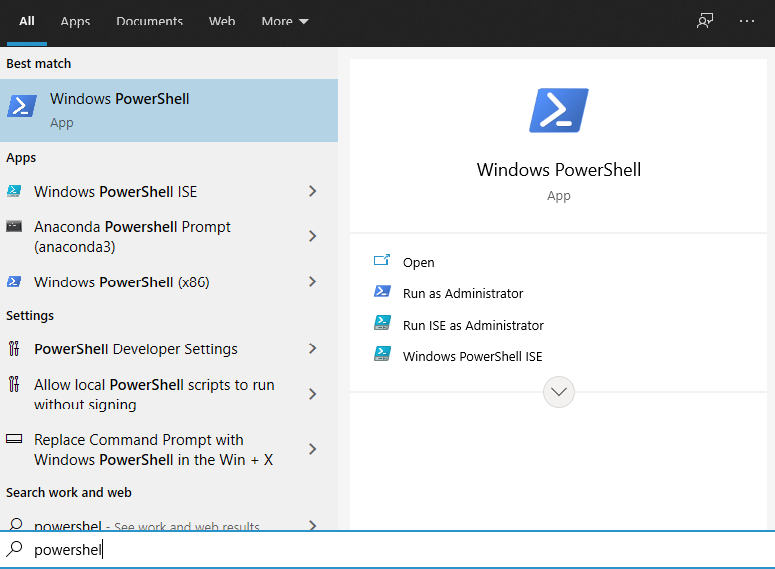
Below is the default screen of windows PowerShell.
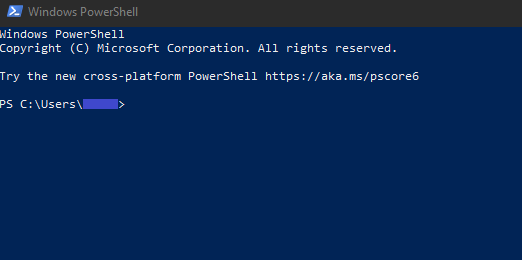
Looking for automating your server with PowerShell scripts? Attune provides a simple interface and allows you to execute PowerShell scripts easily.
Comments